Millennial’s Guide: Choosing the Right CMS Software for Your Creative Business
 Photo by ThisisEngineering on Unsplash
Photo by ThisisEngineering on Unsplash Introduction to CMS Software
Content Management System (CMS) software plays a crucial role in the landscape of modern digital content creation and management. Essentially, a CMS is a platform that enables users to create, edit, publish, and manage digital content seamlessly. Central to its functionality is the ability to handle vast amounts of content while allowing multiple users to collaborate efficiently.
For creative businesses, selecting the right CMS is of paramount importance. These platforms come equipped with a variety of tools that cater to the specific needs of content creators. Users can easily draft articles, edit images, format web pages, optimize for search engines, and publish content across various channels. The collaborative nature of CMS software ensures that team members can work together on projects in real-time, enhancing productivity and creative synergy.
The impact of an appropriate CMS on a creative business cannot be overstated. A well-chosen CMS can streamline workflow, reduce the time and effort required for publishing, and enhance overall content quality. It also supports business growth by ensuring that content remains current, engaging, and readily accessible to the intended audience. Moreover, many CMS platforms offer extensibility through plugins and integrations, allowing businesses to scale their operations and adapt to evolving needs.
Furthermore, a CMS affects not only the efficiency but also the strategic direction of a creative business. By automating routine tasks and providing analytics on content performance, it helps professionals focus on creativity and innovation rather than administrative duties. Consequently, the right CMS can be a game-changer, driving both operational excellence and creative success.
For millennials in the creative industry, leveraging the capabilities of a CMS tailored to specific business needs can significantly enhance both day-to-day operations and long-term outcomes. As such, understanding what a CMS offers and carefully evaluating options is an essential step toward achieving professional goals and maintaining a competitive edge in the digital age.
Understanding Your Creative Business Requirements
The selection of the right CMS software hinges significantly on a clear understanding of your creative business requirements. This process begins by identifying the specific type of content you produce, whether it be blog posts, portfolios, or multimedia. Each content type demands different features from a CMS, such as customizable templates for blogs, gallery management for portfolios, or video hosting capabilities for multimedia projects.
Furthermore, the size of your team plays a crucial role in determining the CMS that will best suit your needs. For smaller teams, a CMS with a straightforward interface and minimal complexity may suffice. Conversely, larger teams might require advanced collaboration tools that facilitate seamless content creation, editing, and publishing. Features such as user roles and permissions, document sharing, and real-time collaboration can enhance productivity and ensure a streamlined workflow.
Scalability is another critical aspect to consider. As your creative business grows, your CMS should be able to accommodate an increasing volume of content and users without compromising performance. Opt for a solution that offers scalable infrastructure, allowing your CMS to grow alongside your business.
Integration capabilities with other tools are equally important. Assess whether the CMS can connect with your existing software ecosystem, such as marketing automation tools, analytics platforms, and social media channels. This ensures that all your digital tools work harmoniously, providing a cohesive and efficient workflow.
Documenting these requirements systematically is essential for selecting the right CMS. Begin by listing your content types, then outline your team size, collaboration needs, scalability expectations, and required integrations. This detailed documentation serves as a blueprint for evaluating CMS options, ensuring you choose a solution that aligns perfectly with your creative business objectives.
Types of CMS Software
When embarking on the journey to select an appropriate Content Management System (CMS) for your creative business, understanding the various types of CMS software is paramount. These types can be broadly categorized into open-source, proprietary, SaaS (Software as a Service), and headless CMS, each offering unique benefits and potential challenges.
Open-Source CMS: Open-source CMS platforms like WordPress, Joomla, and Drupal are renowned for their flexibility and extensive community support. These platforms allow for a high degree of customization, with numerous plugins and themes available to enhance functionality and design. However, they require a certain level of technical expertise to manage, update, and secure the system effectively. Open-source CMS is well-suited for creative businesses that have the resources to invest in dedicated IT staff or web developers.
Proprietary CMS: Proprietary CMS software, such as Adobe Experience Manager and Sitecore, typically offer robust features and dedicated customer support. With these platforms, businesses can expect a higher degree of security and reliability, as well as specialized tools tailored to unique business needs. The downside is the cost; proprietary CMS solutions often come with significant licensing fees. This type is ideal for larger creative organizations with substantial budgets that require enterprise-grade solutions along with dependable technical support.
SaaS (Software as a Service) CMS: SaaS CMS platforms, such as Wix, Squarespace, and Shopify, are highly user-friendly and require minimal technical know-how. They provide an all-in-one solution that includes hosting, updates, and maintenance, streamlining the website management process. These platforms are particularly beneficial for small to medium-sized creative businesses that need to launch and manage their websites quickly and efficiently without deep technical expertise. However, they offer less control over the customization and scalability compared to open-source and proprietary solutions.
Headless CMS: Headless CMS, including Contentful and Strapi, decouple the backend content repository from the frontend presentation layer. This separation allows content to be managed and delivered across multiple channels and devices seamlessly. Headless CMS is highly advantageous for creative businesses focusing on omnichannel content strategies, where consistency and flexibility in content delivery are crucial. However, the implementation of a headless CMS requires substantial development skills and infrastructure.
In conclusion, choosing the right CMS software involves assessing your creative business’s specific needs, technical capabilities, and budget constraints. By understanding the pros and cons of each CMS type, you can make an informed decision that aligns with your business goals, ensuring a robust and effective digital presence.
Key Features to Look for in a CMS
When choosing a content management system (CMS) for a creative business, several key features can significantly impact your work efficiency and the success of your online presence. First and foremost, a user-friendly interface is paramount. A CMS with a straightforward and intuitive interface can save time and reduce the learning curve, enabling team members to focus on creating and managing content rather than grappling with technical issues.
Customization options are another vital feature. The ability to tailor the CMS to meet your specific creative and business needs—whether through customizable templates, plugins, or themes—can provide a distinct branding edge. A well-designed, customizable CMS allows for a more personalized user experience and can adapt as your business grows and evolves.
SEO tools are essential as well, enabling better search engine visibility for your content. Features such as keyword optimization, meta-tagging, and analytical tools help enhance your website’s reach and attract your target audience, thereby driving organic traffic and potential revenue.
In today’s mobile-centric world, responsive design is non-negotiable. A CMS that automatically adjusts your website’s layout to fit various screen sizes ensures that your content is accessible and visually appealing across different devices. This feature enhances user experience and engagement, which is particularly important for creative businesses that often rely on visual storytelling.
Effective media management capabilities are crucial for creative businesses. The ability to easily upload, organize, and display multimedia content such as images, videos, and graphics can streamline your workflow and enhance the visual impact of your website. Media management tools help keep your content organized and accessible, ensuring smooth operations.
Collaboration features are equally important. A CMS that supports content collaboration enables multiple team members to work on projects simultaneously, share feedback, and maintain version control. This fosters a more cohesive workflow and can significantly boost productivity and creativity.
Security is a critical factor, as creative businesses often handle sensitive information and proprietary content. A robust CMS should offer strong security measures such as regular updates, data encryption, and user access controls to protect your website from potential threats and breaches.
Lastly, performance cannot be overlooked. A high-performing CMS ensures quick load times and smooth navigation, which are essential for retaining visitors and providing a positive user experience. Performance optimization tools help maintain the speed and efficiency of your website, contributing to its overall effectiveness and reliability.
Top CMS Options for Creative Businesses
Choosing the right Content Management System (CMS) is crucial for the efficiency and success of any creative business. In this comparative analysis, we will evaluate five popular CMS platforms: WordPress, Joomla, Drupal, Squarespace, and Wix. Each of these platforms offers unique features and functionalities, suited for different types of creative endeavors. Key factors such as ease of use, customization, scalability, support, and pricing will be considered to help you make an informed decision.
WordPress stands out as the most widely used CMS platform. Known for its user-friendly interface, it allows even those with minimal technical skills to build a professional website. WordPress offers extensive customization through themes and plugins, and its scalability makes it suitable for businesses of all sizes. The support community is vast, providing numerous tutorials, forums, and documentation. As for pricing, WordPress itself is free, but additional costs may arise from premium themes, plugins, and hosting services.
Joomla is another powerful CMS, acclaimed for its balance between ease of use and flexibility. It offers a good range of built-in features and extensions. Joomla’s community support, though smaller than WordPress, is still robust. It is highly scalable and can handle more complex functionality. Pricing is similar to WordPress, being free to use but potentially incurring costs from third-party extensions and hosting.
Drupal is best known for its security and robustness. It’s a preferred choice for complex and large-scale websites. The learning curve, however, is steeper compared to WordPress and Joomla. Customization options are nearly limitless, and it scales exceptionally well. Support is professional and often involves specialist developers. Like the others, Drupal is free, but development and maintenance costs can be high due to its complexity.
Squarespace appeals to those who need an all-in-one solution. It offers beautiful, professionally designed templates and an intuitive drag-and-drop interface. Squarespace provides reliable support through direct customer service. While it’s not as customizable as WordPress or Drupal, it covers most needs for small to medium-sized creative businesses. Pricing is subscription-based, starting at monthly rates that include hosting and support.
Wix is ideal for users seeking simplicity without sacrificing design quality. Its drag-and-drop functionality makes it extremely easy to use, even for beginners. Customization options, while not as extensive as WordPress or Drupal, are sufficient for many businesses. Wix has strong support through chat, phone, and a help center. Like Squarespace, Wix is subscription-based with plans that include hosting.
Below is a side-by-side comparison of these CMS platforms:
| Platform | Ease of Use | Customization | Scalability | Support | Pricing |
|---|---|---|---|---|---|
| WordPress | High | High | High | Vast Community | Free (Additional Costs) |
| Joomla | Medium | Medium/High | High | Solid Community | Free (Additional Costs) |
| Drupal | Low | High | Very High | Professional Support | Free (Development Costs) |
| Squarespace | High | Medium | Medium | Direct Customer Service | Subscription-Based |
| Wix | Very High | Medium | Medium | Direct Customer Service | Subscription-Based |
“`html
Case Studies: Successful Creative Businesses and Their CMS Choices
In the competitive world of creative business, selecting the right Content Management System (CMS) can be a game-changer. This section investigates real-life case studies of creative enterprises that have leveraged various CMS platforms to streamline operations, elevate content management, and hit their ambitious targets.
First, let’s consider “Studio Zen,” a graphic design firm specializing in branding and digital marketing. Studio Zen opted for WordPress due to its interoperability with a myriad of plugins and its user-friendly interface. By utilizing tools like Elementor and Yoast SEO, they enhanced their website’s functionality and usability. The transition to WordPress allowed them to cut development time in half, empowering their creative team to focus on producing high-quality design content. Their experience underscores the versatility and extensibility WordPress offers, making it an ideal choice for businesses seeking a balance between customization and ease of use.
Next, “Enchanted Events,” an event management company, chose Shopify to handle their array of service bookings and ticket sales. Shopify’s seamless e-commerce capabilities, coupled with its attractive themes, allowed Enchanted Events to create a sophisticated yet simple booking interface. The integration of various add-ons facilitated effortless management of inventories and client interactions. Their ability to conduct quick modifications and updates to their site has significantly boosted their client engagement and streamlined their administrative processes.
Lastly, “Creative Writers Hub,” a collaborative platform for freelance writers, integrated Webflow to manage their content-rich needs. Webflow’s robust CMS functionalities, combined with a flexible design interface, enabled them to build a dynamic, user-friendly site. The platform’s visual development tools permitted Creative Writers Hub to make site-wide updates swiftly, optimize content for search engines effectively, and maintain a highly interactive user experience. This case illustrates Webflow’s capability to cater to content-driven organizations that require both design freedom and powerful backend support.
These case studies highlight the significance of aligning a CMS choice with specific business needs. Each creative business, with its unique demands, has found success through their selected CMS platform. By understanding these real-world applications, other creative professionals can make more informed decisions that best support their operative goals and scalability requirements.
Tips for Implementing Your CMS
Implementing a Content Management System (CMS) can be a transformative step for any creative business, but it requires careful planning and execution to maximize its benefits. The first step is thorough planning, which involves identifying your business needs and understanding the key features you require from the CMS. This phase should involve input from various stakeholders to ensure that all necessary functions and usability factors are considered.
Once planning is in place, the next crucial step is training your team. Effective use of a CMS is highly dependent on how well your team can navigate and utilize its features. Investing in comprehensive training sessions can significantly boost efficiency and minimize errors. Many CMS providers offer training modules that can be utilized, or alternatively, third-party training services can be employed.
Migrating existing content to your new CMS is another vital aspect of implementation. This process must be systematic to avoid data loss and to maintain the quality and structure of your content. Begin with a content audit to identify what should be transferred, archived, or deleted. Use migration tools where possible and maintain backups to mitigate any risks during the process.
Customization is where your CMS can truly align with your creative business needs. This may involve custom templates, plugins, or modules that cater specifically to your operations. It is advisable to work with web developers who can tailor the CMS to your specifications if you lack in-house expertise.
Lastly, the importance of ongoing maintenance and support cannot be overstated. Regular updates, security checks, and performance monitoring are essential to ensure that the CMS continues to operate smoothly. Establish a support system, either via an internal team or through service contracts with your CMS provider, to handle any technical issues promptly.
By following these steps, you can effectively implement a CMS that not only meets your immediate needs but also supports the long-term growth and efficiency of your creative business.
Conclusion and Next Steps
Choosing the right CMS software is pivotal for the success of your creative business. This guide highlighted the importance of understanding your specific business needs, from ease of use to scalability and customization options. Each CMS platform brings unique features and capabilities, whether it’s WordPress’s versatility, the seamless integration possibilities of Joomla, or the intuitive user experience offered by Squarespace.
As we have outlined, evaluating your business requirements is a fundamental step in selecting the most suitable CMS. Consider factors such as your technical expertise, the necessity for specific plugins or extensions, and the level of control you desire over your website’s design and performance. The right CMS will not only enhance your online presence but also streamline your workflow, ultimately driving growth and fostering creativity.
To make an informed decision, delve deeper into the CMS options discussed in this guide. Utilize demo versions, take advantage of trial periods, and explore user reviews to gain firsthand insights into each platform’s usability and performance. Engaging with online communities and forums can further aid in understanding potential pitfalls and the best practices for leveraging your chosen CMS.
For additional resources, platforms like Webflow and Wix also offer valuable insights and tools that cater to various business needs. Should you require more tailored advice, consider consulting with CMS experts or joining webinars and workshops focused on web development and content management systems. These resources can provide you with the latest trends and practical tips essential for optimizing your digital presence.
In your journey to find the ideal CMS, staying informed and proactive is key. By systematically assessing your business necessities and exploring diverse CMS solutions, you will be better equipped to make a choice that aligns with your creative goals, ensuring a robust and adaptable digital platform for your business endeavors.

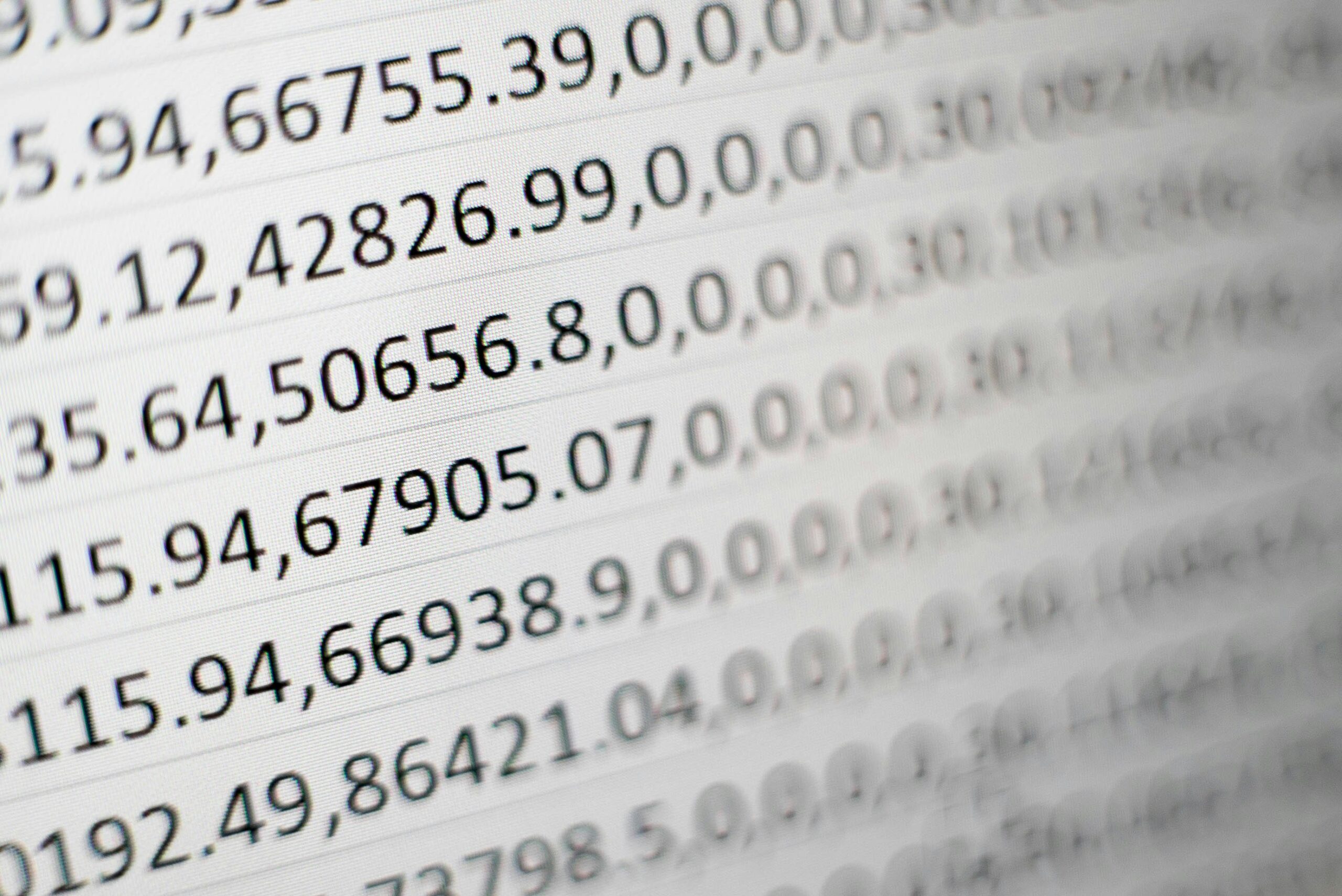

No Comments